mui-color
mui-color picker and other components
Preview port of Material-ui-color to Mui v5
Collections of color components for material-ui. No dependencies, small, highly customizable and theming support !
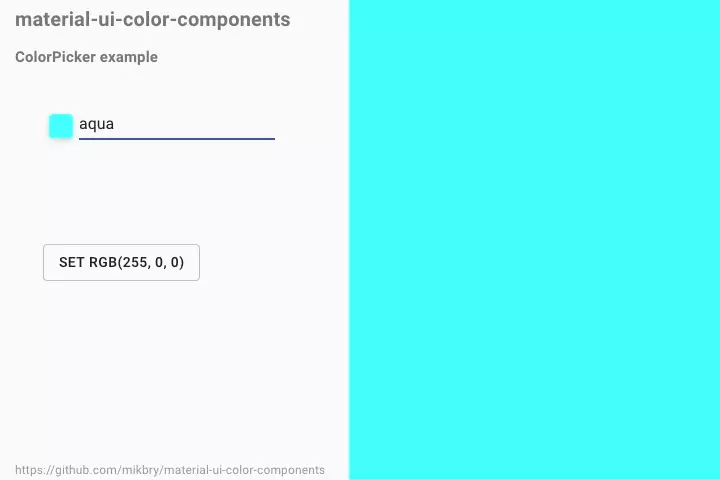
Contents
Why another ColorPicker ?
- Fully compatible with Material-UI : theming and low level components
- Highly customizable ColorPicker : gradient picker, palette, input format, deferred mode
- Small in size (<30kb) without any direct dependencies
- Use modern React hook and coding conventions
- Documentation made with Storybook, using Component Story Format and MDX
Documentation
Full documentation is available here :
https://mikbry.github.io/mui-color/
Examples
Also in codesanbox
-
Javascript : https://codesandbox.io/s/mui-color-qb4vm?file=/src/App.jsx
-
Typescript : https://codesandbox.io/s/mui-color-picker-qvcg3?file=/src/App.tsx
Requirements
- Works on modern browsers supporting ES6+ (Not compatible with IE)
- React and Material-UI frameworks
Install
yarn add mui-color
Or using npm
npm install mui-color
Usage
you need to have in your dependencies:
"@mui/material": "^4.11.2",
"material-ui-popup-state": "^1.7.1",
"prop-types": "^15.7.2",
"react": "^17.0.1",
"react-dom": "^17.0.1",
mui-color bring 5 components.
<ColorPicker/>
A popover component to display a color tool box. It uses ColorBox and material-ui-popup-state.
import { ColorPicker } from 'mui-color';
export const Container = () => (
<div>
<ColorPicker defaultValue="transparent"/>
</div>
);
At first it display a button + an input
<ColorBox />
A component to display a color tool box
import { ColorBox } from 'mui-color';
export const Container = () => (
<div>
<ColorBox defaultValue="transparent"/>
</div>
);
<ColorInput />
An input component to display/edit color values in different format (plain, hex, rgb, hsl, hsv).
import { ColorInput } from 'mui-color';
export const Container = () => (
<div>
<ColorInput defaultValue="red"/>
</div>
);
<ColorPalette />
A component to display a grid of color buckets.
import { ColorPalette } from 'mui-color';
const palette = {
red: '#ff0000',
blue: '#0000ff',
green: '#00ff00',
yellow: 'yellow',
cyan: 'cyan',
lime: 'lime',
gray: 'gray',
orange: 'orange',
purple: 'purple',
black: 'black',
white: 'white',
pink: 'pink',
darkblue: 'darkblue',
};
export const Container = () => (
<div>
<ColorPalette palette={palette} />
</div>
);
<ColorButton />
Displays a button filled with a color
import { ColorButton } from 'mui-color';
export const Container = () => (
<div>
<ColorButton color="red"/>
</div>
);
Roadmap
v1.0.0 - Current version
- remove
styled-componentsto have less dependencies and reduce size - display wrong color using a red checked box
- bugs fixes
Contribute
Contributions welcome! Read the contribution guidelines first.
License
Released under MIT License


